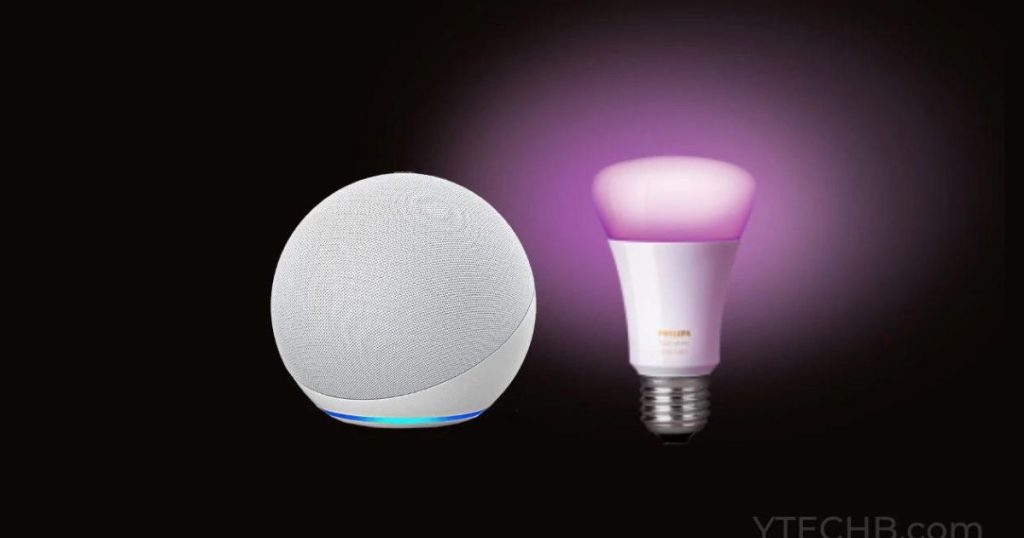Smart home frequent issues can include connectivity problems, device compatibility issues, security concerns, and technical glitches. We will discuss some common problems faced by smart home owners and provide tips and solutions to resolve them effectively.
Keep reading to learn how to overcome these challenges and make the most of your smart home technology.
Understanding The Basics
Get a better understanding of common issues faced in smart homes. Learn about the basics to troubleshoot problems effectively.
Differentiating Between Hardware And Connectivity Issues:
When troubleshooting smart home problems, it’s crucial to understand whether you’re dealing with hardware or connectivity issues. Here are some key points to help you differentiate between the two:
- Hardware issues:
- Physical problems with the smart home device itself.
- Examples include malfunctioning sensors, faulty switches, or damaged displays.
- Can usually be identified by observing specific device-related symptoms or error messages.
- Requires inspection, repair, or replacement of the affected hardware.
- Connectivity issues:
- Problems related to the connection between your smart home devices and the network.
- Can affect multiple devices simultaneously or only specific ones.
- Common causes include weak wi-fi signals, network congestion, or incompatible protocols.
- Can be identified through troubleshooting steps like checking network connectivity or analyzing error messages.
- May require adjusting network settings, relocating devices, or using network extenders to improve connectivity.
Understanding the distinction between hardware and connectivity issues is vital as it guides your troubleshooting approach, allowing you to focus on the appropriate aspects and resolve problems effectively.
Identifying Common Smart Home Device Problems:
Smart home devices, although innovative, can encounter a range of common issues. By familiarizing yourself with these challenges, you’ll be better equipped to troubleshoot and address them. Here are some prevalent problems to watch out for:
- Connectivity disruptions:
- Devices frequently disconnect from the network.
- Intermittent or weak wi-fi signals affect stability.
- Incompatible routers or network configurations can cause issues.
- Firmware updates and compatibility:
- Outdated firmware may lead to device malfunctions.
- Compatibility problems arise when devices are not updated together.
- Incompatibility with other devices or virtual assistants may cause functionality gaps.
- Voice recognition and commands:
- Voice-controlled devices may struggle to understand commands accurately.
- Background noise or accents may hinder voice recognition.
- Compatibility issues with virtual assistants can impact device performance.
By recognizing these common problems, you’ll be able to troubleshoot more effectively and ensure smooth operation of your smart home devices.
Importance Of Firmware Updates For Troubleshooting:
Firmware updates play a crucial role in troubleshooting smart home device issues. Here’s why keeping your firmware up to date is vital:
- Bug fixes and security patches:
- Firmware updates often address software bugs and vulnerabilities.
- These updates provide critical fixes, improving device stability and security.
- Enhanced functionality:
- Updates may introduce new features or improvements.
- Keeping firmware current ensures you can benefit from the latest capabilities of your smart home devices.
- Compatibility improvements:
- Firmware updates help ensure devices work seamlessly with other components.
- They address compatibility issues that may arise due to software updates or new protocols.
Regularly checking for and applying firmware updates is essential for ongoing maintenance and optimal performance of your smart home devices. It resolves known issues, keeps your devices secure, and ensures compatibility with future upgrades.
Troubleshooting Connectivity Issues
Troubleshooting connectivity issues is essential for resolving frequent smart home problems. Discover simple solutions to ensure seamless connectivity for your smart home devices.

Assessing Wi-Fi Signal Strength And Connection Stability
When it comes to troubleshooting connectivity issues in your smart home, one of the first things you should assess is the wi-fi signal strength and connection stability. A weak or unstable connection can lead to various problems with your smart devices.
Here are some ways to assess and improve your wi-fi connection:
- Use a wi-fi analyzer app to check the signal strength in different areas of your home. This will help you identify any dead zones or areas with poor signal strength.
- Ensure that your router is positioned in a central location, away from obstructions such as walls or appliances that can interfere with the signal.
- Check the wi-fi settings on your router and make sure it is set to the optimal channel. You can use the wi-fi analyzer app to see which channels are congested and switch to a less crowded one.
- Consider upgrading your router to a newer model that supports the latest wi-fi standards for better performance and coverage.
- If you have multiple smart devices connected to your wi-fi network, it may be worth investing in a mesh wi-fi system. These systems use multiple wi-fi access points to provide better coverage throughout your home.
- If possible, connect your smart devices to the 5ghz band of your wi-fi network. This band usually has less interference and provides faster speeds compared to the 2.4ghz band.
Restarting The Router And Smart Home Hub
Another simple troubleshooting step for connection issues is to restart your router and smart home hub. This can help resolve temporary glitches or conflicts that may be causing connectivity problems. Here’s how to do it:
- Unplug the power cord from your router and smart home hub.
- Wait for about 30 seconds to a minute before plugging them back in.
- Allow the devices to fully power up and reconnect to the network.
Using A Wi-Fi Range Extender For Better Coverage
If you find that certain areas of your home have weak or no wi-fi signal, using a wi-fi range extender can help extend the coverage. A range extender works by amplifying the existing wi-fi signal and rebroadcasting it to provide better coverage in dead zones.
Here are some tips for using a range extender effectively:
- Place the range extender in a location where it can receive a strong wi-fi signal from your router. This will ensure that it can effectively extend the coverage.
- Follow the manufacturer’s instructions to set up and configure the range extender properly.
- Test the wi-fi signal strength in the areas where you had issues before and make sure the range extender has improved the coverage.
By following these troubleshooting steps, you can address connectivity issues in your smart home and enjoy a seamless experience with your devices. Assessing the wi-fi signal strength, restarting the router and smart home hub, and using a wi-fi range extender are all effective ways to troubleshoot and improve connectivity.
Fixing Device-Specific Problems
Easily troubleshoot common smart home issues with our device-specific solutions. Our step-by-step guide simplifies fixes for frequent problems, ensuring a seamless and efficient smart home experience.
Smart Home Frequent Issues
In today’s modern world, smart home devices have become an integral part of our daily lives. From smart speakers and displays to thermostats, locks, and security systems, these gadgets offer convenience and enhanced functionality. However, like any technology, they can sometimes encounter issues that require troubleshooting.
This section will address some device-specific problems and provide solutions to get your smart home back on track.
Addressing Unresponsive Smart Speakers Or Displays
- Check the power source: Ensure that your smart speaker or display is properly connected to a power outlet and that the cable is undamaged.
- Restart the device: Try turning off the power and then turning it back on to reset the system. This simple step can often resolve minor glitches.
- Check the wi-fi connection: Verify that your smart speaker or display is connected to your home wi-fi network. If not, reconnect it by following the device’s instructions.
- Update the firmware: Updating the firmware of your device can often fix performance issues. Check the manufacturer’s website or app for available updates.
Resolving Connectivity Issues For Smart Thermostats
- Check the wi-fi signal: Ensure that your smart thermostat is within range of your router. If it’s too far away, consider moving the router or using a wi-fi extender.
- Restart your router: Sometimes, the router itself may be causing connectivity issues. Try restarting it and see if that resolves the problem.
- Verify network credentials: Double-check that your smart thermostat is connected to the correct wi-fi network and that you’ve entered the correct wi-fi password.
- Reset the thermostat: If all else fails, you can try resetting your smart thermostat to its factory settings. However, be aware that this will erase any customized settings you may have.
Troubleshooting Smart Locks And Security System Glitches
- Check the battery: If your smart lock or security system is battery-operated, make sure the batteries are properly inserted and have enough charge.
- Ensure proper installation: Verify that the smart lock or security system is installed correctly, following the manufacturer’s instructions. Sometimes, improper installation can cause glitches or malfunctions.
- Update the firmware: Similar to smart speakers and thermostats, keeping your smart lock or security system firmware updated can resolve performance issues. Check for firmware updates regularly.
- Reset and reconfigure: If you continue to experience glitches, you may need to reset the smart lock or security system and reconfigure it from scratch. Consult the device manual or manufacturer’s website for instructions.
By addressing these device-specific problems, you can tackle common issues that may arise with smart home gadgets. Remember, technology is not perfect, but with a little troubleshooting, you can keep your smart home running smoothly.
Resolving Home Network Interference
Resolve interference issues in your smart home network with these effective solutions. Eliminate frequent disruptions and ensure seamless connectivity for all your devices.
Are you experiencing network issues in your smart home? Don’t panic! We’ve got you covered with tips on how to identify and resolve network interference problems. Read on to learn more about resolving these common smart home issues.

Identifying Sources Of Network Interference:
- Cordless phones: These devices use similar frequencies as wi-fi networks, causing interference. Keep them away from your smart home devices.
- Microwaves: Microwaves emit strong signals that can disrupt your wi-fi connection. Relocate your router or smart devices away from the microwave to minimize interference.
- Wireless speakers: While convenient, wireless speakers can interfere with your wi-fi network. Place them at a safe distance from your router or use wired speakers to eliminate this problem.
- Baby monitors: Baby monitors may operate on the same frequency as your smart devices, leading to interference. Consider using a different frequency band or positioning your devices accordingly.
- Other nearby networks: If you live in a densely populated area, neighboring wi-fi networks could interfere with yours. Change your wi-fi channel to minimize this interference.
Minimizing Electrical And Electronic Device Interference:
- Positioning of devices: Keep your smart home devices away from other electrical and electronic equipment, such as televisions, routers, and cordless phones, to minimize interference.
- Powerline adapters: If you use powerline adapters to extend your network, ensure they are plugged into the same electrical circuit for optimal performance and minimal interference.
- Surge protectors: Sometimes, surge protectors can interfere with network signals. Try bypassing the surge protector and plugging your devices directly into the outlets to determine if this resolves the issue.
Detecting And Resolving Signal Conflicts In Smart Home Systems:
- Wi-fi signals: Use a wi-fi analyzer app to assess signal strength and identify areas with weak or overlapping signals. Adjust your router’s position or consider using additional access points to resolve signal conflicts.
- Zigbee and z-wave devices: These smart home protocols operate on different frequencies but can still experience interference. Ensure devices are not placed too far apart and consider adding repeaters to strengthen the signal.
- Router settings: Check your router settings for any conflicting options or outdated firmware. Update the firmware and adjust settings, such as channel selection, to optimize your network performance.
By following these troubleshooting steps, you can effectively resolve network interference issues in your smart home setup. Enjoy a seamless and uninterrupted smart home experience!
Managing Compatibility Issues
Resolve frequent compatibility issues in your smart home effortlessly. Find effective ways to manage and overcome compatibility challenges for a seamless connected living experience.
Dealing With Compatibility Issues Between Devices And Platforms
Managing compatibility issues is a common challenge when it comes to setting up a smart home. As technology continues to evolve at a rapid pace, it’s not uncommon for devices and platforms to have compatibility issues. But fear not! There are several ways to tackle these problems and ensure a seamless experience in your smart home setup.
Here are some effective ways to manage compatibility issues:
- Updating firmware and software for better compatibility: Software updates can often address compatibility issues by resolving bugs and introducing new features. Make sure to regularly update the firmware and software of your smart devices and platforms to take advantage of these improvements.
- Exploring alternatives and workarounds for incompatible devices: If you encounter compatibility issues between specific devices, don’t get disheartened just yet. There may be alternative solutions or workarounds available. Some things you can try include using third-party platforms or hubs that act as intermediaries between incompatible devices or exploring alternative devices that are known to work seamlessly within your chosen ecosystem.
- Consulting with experts and communities: When you’re facing compatibility challenges, tapping into the knowledge and experiences of experts and online communities can be immensely helpful. There are dedicated forums, social media groups, and even manufacturer support channels where you can seek advice, share your issues, and learn from others who might have encountered similar problems.
- Researching compatibility before making purchases: Prevention is always better than cure. Prior to buying new smart devices or platforms, it’s essential to research their compatibility with existing devices and platforms in your smart home ecosystem. By being aware of potential compatibility issues beforehand, you can make informed decisions and minimize the chances of encountering problems later on.
- Seeking professional assistance: If you’ve exhausted all your options and are still facing compatibility issues, it may be time to call in the experts. Professional smart home installers and technicians have extensive experience dealing with compatibility challenges and can provide valuable insights and solutions tailored to your specific setup.
Remember, managing compatibility issues is just one aspect of creating a smart home. With a little bit of patience, research, and experimentation, you can overcome these challenges and enjoy the convenience and comfort that a smart home has to offer.
So don’t let compatibility issues discourage you – there’s always a way to make it work harmoniously!
Enhancing Smart Home Security
Enhancing smart home security addresses common issues faced by homeowners, offering effective solutions that ensure optimum protection for your modern living space. With innovative technologies and smart devices, you can overcome frequent challenges and enjoy a secure and worry-free smart home experience.
Smart homes offer convenience, efficiency, and comfort like never before. However, with the increase in connected devices, it is crucial to prioritize the security of your smart home. By taking steps to enhance your smart home security, you can protect your personal data and ensure the privacy of your family.
In this section, we will explore some important measures to fortify the security of your smart home.
Understanding The Importance Of Secure Network Connections:
- Establish a strong and secure wi-fi password to prevent unauthorized access to your network.
- Create a separate network for your smart home devices to isolate them from other devices on your network.
- Consider using a virtual private network (vpn) to add an extra layer of security while accessing your smart home remotely.
Implementing Strong Passwords And Two-Factor Authentication:
- Use unique and complex passwords for all your smart home devices and accounts.
- Enable two-factor authentication whenever possible, requiring an additional verification step for accessing your devices or accounts.
Keeping Devices And Software Up To Date With Security Patches:
- Regularly check for and install firmware updates for your smart home devices to ensure they have the latest security enhancements.
- Update the software of your smart home hub, mobile apps, and any connected devices to stay protected from potential vulnerabilities.
By implementing these measures, you can significantly enhance the security of your smart home. It’s important to remember that security is an ongoing process, and regularly reviewing your security settings and staying informed about the latest threats is crucial to maintaining a secure smart home environment.
Troubleshooting Voice Assistant Problems
Having frequent issues with your smart home? Troubleshoot voice assistant problems effortlessly with these expert tips.
Addressing Issues With Voice Commands Not Being Recognized
- Sometimes, your voice assistant may not recognize your voice commands properly, which can be frustrating. Here are a few ways to address this issue:
- Ensure that you are speaking clearly and loud enough for the voice assistant to hear you.
- Check if your microphone is functioning properly and not obstructed by any objects.
- Make sure that you are using the correct wake word or activation phrase for your voice assistant.
- Ensure that you have a stable internet connection, as this can affect the voice recognition capabilities.
- Restart your voice assistant device and try again, as a simple reset can often resolve recognition issues.
Fixing Problems With Voice Assistant Not Responding
- It can be disheartening when your voice assistant doesn’t respond to your commands. Here are a few troubleshooting tips to fix this problem:
- Check if your voice assistant device is powered on and connected to a power source.
- Make sure that the device’s volume is turned up and not muted.
- Verify that your voice assistant device is within the recommended range for optimal voice recognition.
- Ensure that your home wi-fi network is working correctly and that the device is connected to it.
- Try rebooting your voice assistant device or performing a firmware update to resolve any software issues that may be causing the problem.
Investigating Causes Of Voice Assistant Misinterpretations
- Sometimes, voice assistants misinterpret commands, resulting in unexpected actions. Here are a few factors to consider when investigating the causes of voice assistant misinterpretations:
- Pay attention to your pronunciation and enunciation, as unclear or ambiguous speech can confuse voice assistants.
- Remove any background noise or disturbances that may interfere with the voice recognition process.
- Check if there are any conflicting commands or similar-sounding phrases that may lead to misinterpretations.
- Review your device’s settings and preferences to ensure that they align with your intended voice commands.
- Monitor for any pattern in misinterpretation occurrences and consider adjusting your speech or retraining your voice assistant if necessary.
Using these troubleshooting tips, you can address common issues related to voice assistant problems. Remember to speak clearly, check your device and connection, and investigate potential causes of misinterpretations to enhance the performance of your voice assistant in your smart home.
Troubleshooting Mobile App Errors
Experience frequent issues with your smart home? Troubleshooting mobile app errors can help resolve common problems, ensuring a seamless and hassle-free smart home experience. Don’t let technical glitches disrupt your smart home’s functionality.
Resolving Issues With App Crashes And Freezes:
Mobile apps are an essential part of managing a smart home. However, encountering crashes and freezes can be frustrating. Here are some effective troubleshooting tips for resolving these issues:
- Update your app: Ensure that you have the latest version of the app installed on your mobile device. Developers frequently release updates to address bugs and improve app performance.
- Clear app cache: Over time, accumulated cache files can lead to app crashes and freezes. Clearing the app cache can help resolve this issue. Check the app settings on your device to find the option for clearing the cache.
- Restart your device: Sometimes a simple restart can do wonders. Close the app completely and power off your mobile device. Wait for a few seconds before turning it back on. Then, relaunch the app to see if the problem persists.
- Check for device compatibility: Ensure that your mobile device meets the app’s minimum system requirements. Outdated or incompatible devices may not be able to run the app smoothly, leading to crashes and freezes.
- Uninstall and reinstall the app: If the previous steps didn’t work, consider uninstalling the app from your device and reinstalling it. This can help resolve any underlying issues that may have occurred during installation.
Troubleshooting Problems With Device Pairing And Setup:
Device pairing and setup are crucial steps in establishing a functional smart home system. If you encounter any issues during this process, here are some troubleshooting steps to follow:
- Verify device compatibility: Before attempting to pair a device, ensure that it is compatible with your specific smart home system. Check the manufacturer’s website or consult the device documentation for compatibility information.
- Ensure devices are in pairing mode: Some devices require specific procedures to enter pairing mode. Refer to the device’s manual or online resources to properly initiate the pairing process.
- Check network connectivity: Ensure that both your mobile device and the smart home hub are connected to the same network. Unstable or weak network connections can lead to pairing failures.
- Restart devices: If the pairing process fails, try restarting both the device you’re attempting to pair and the smart home hub. This can reset any temporary glitches that may be hindering the pairing process.
- Reset devices: If all else fails, consider resetting both the device and the smart home hub to their factory settings. This should be the last resort, as it will erase all personalized configurations.
Addressing Synchronization Errors Between Apps And Devices:
Often, smart home systems rely on multiple apps to control various devices. Ensuring smooth synchronization between these apps and devices is crucial for optimal performance. Here are some steps to address synchronization errors:
- Check app and device compatibility: Verify that the apps and devices you’re using are compatible with each other. Incompatible versions may result in synchronization errors.
- Update apps and firmware: Keep your apps and devices up to date with the latest software versions. Developers frequently release updates to improve compatibility and address synchronization issues.
- Restart devices and apps: Sometimes a simple restart can resolve synchronization errors. Close the app, power off the device, wait a few seconds, and turn it back on. Launch the app again and check if the synchronization improves.
- Reset network settings: If synchronization issues persist, consider resetting your network settings on both the mobile device and the smart home hub. This can help resolve any network-related issues that may be affecting synchronization.
- Contact technical support: If none of the above steps resolve the synchronization errors, reach out to the technical support of the smart home system or app for further assistance. They can provide specialized guidance based on the specific devices and apps you’re using.
Successfully troubleshooting mobile app errors, device pairing and setup issues, and synchronization errors between apps and devices is essential for a seamless smart home experience. By following the provided tips, you should be able to overcome these challenges and enjoy the convenience and efficiency of your smart home system.
Overcoming Smart Home Integration Challenges
Are you struggling with common issues when integrating your smart home devices? Discover effective solutions to overcome these challenges and enjoy a seamless smart home experience.
Troubleshooting Problems With Connecting Devices From Different Manufacturers:
- Some common issues that users face while connecting devices from different manufacturers in a smart home system include compatibility problems and difficulty in establishing a reliable connection.
- To overcome these challenges, follow the below troubleshooting tips:
- Ensure that all devices and the smart home hub are operating on the same network protocol.
- Verify if the devices are compatible with each other by checking their technical specifications or consulting the manufacturers’ websites.
- Update the firmware of all devices to the latest versions to benefit from bug fixes and enhanced compatibility.
- Reset the devices and the smart home hub, then try reconnecting them.
- Use a compatible bridge or hub device to facilitate communication between devices from different manufacturers.
- Consider using third-party apps or platforms that support multiple device types and brands to simplify the integration process.
Exploring Options For Integrating Legacy Devices Into A Smart Home System:
- Integrating legacy devices into a smart home system can be a challenge due to the older technology they utilize. However, there are several options to consider:
- Utilize smart home adapters or retrofit devices that allow legacy devices to connect to the smart home network.
- Explore if the legacy devices have any communication ports or interfaces that could be used to connect them to a smart home hub directly or indirectly.
- Look for third-party products or plugins that enable integration between legacy devices and popular smart home automation platforms, such as zigbee or z-wave.
- Consult with professionals or smart home experts who can provide custom solutions for integrating the specific legacy devices you have.
Addressing Inconsistencies And Limitations In Smart Home Automation Routines:
- Smart home automation routines can sometimes exhibit inconsistencies or encounter certain limitations. Here are a few ways to address these issues:
- Review and adjust the automation routines in your smart home system to ensure they are correctly configured and aligned with your preferences.
- Verify if the devices involved in the automation routines are properly connected and functioning correctly.
- Update the firmware of devices, hub, or the automation platform itself, as newer versions may address known issues or improve performance.
- Check for any compatibility issues between devices and the automation platform, as some functionalities may not work seamlessly together.
- Consider using a third-party automation app or platform that offers advanced customization options and greater flexibility in creating automation routines.
- If necessary, reach out to the support teams of the automation platform or device manufacturers for assistance in resolving specific limitations or inconsistencies.
These troubleshooting tips, integration options, and solutions for automation inconsistencies can help you overcome common challenges while setting up and managing your smart home system. Keeping these suggestions in mind will ensure a smoother and more efficient smart home experience.
Frequently Asked Questions On Smart Home Frequent Issues
What Is The Biggest Problem With Smart Homes?
The biggest problem with smart homes is the potential vulnerability to hacking and privacy breaches.
What Might Be Some Disadvantages Of A Smart Home?
Some disadvantages of a smart home include increased vulnerability to hacking, privacy concerns, reliance on technology, and potential compatibility issues with older devices.
What Factors Are Most Affecting The Idea Of Smart Home?
Smart home ideas are influenced by various factors such as technology advancements, convenience, energy efficiency, security concerns, and improved quality of life.
What Are The Ethical Issues With Smart Homes?
Ethical issues with smart homes include privacy invasion, data security risks, and potential discrimination.
Conclusion
The smart home revolution has undoubtedly made our lives more convenient, but it has not been without its challenges. Throughout this blog post, we have explored some of the frequent issues that homeowners face when it comes to their smart home systems.
From connectivity problems to compatibility issues, it is crucial to understand these issues in order to overcome them effectively and fully enjoy the benefits of a smart home. We have discussed troubleshooting tips and offered recommendations for avoiding these pitfalls altogether.
By staying informed and proactively addressing these issues, homeowners can ensure a smooth and hassle-free experience with their smart home devices. Remember to regularly update firmware, secure your network, and invest in compatible products. With a little knowledge and effort, you can create a truly smart home that enhances your daily routines and simplifies your life.