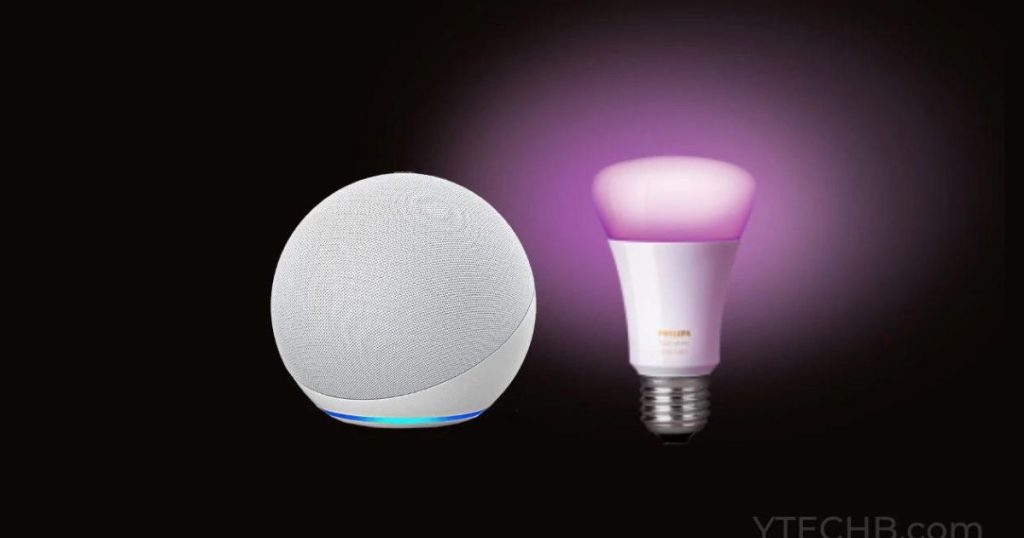Discover how the Gosund Smart Plug can revolutionize your home. Transform your space into a smart haven with easy setup, voice control, and energy-saving features. Explore the future of home automation today
Table of Contents
In today’s fast-paced world, convenience is key, and with the rise of smart home technology, it’s never been easier to make your daily life more efficient and enjoyable. One such innovation that has taken the market by storm is the “Gosund Smart Plug.” In this article, we’ll delve into the world of smart plugs, with a particular focus on the Gosund Smart Plug, and discover how it can enhance the lives of Amazon customers like you.
Introduction to Smart Plugs
Before we dive into the specifics of the Gosund Smart Plug, let’s understand what smart plugs are and why they are becoming a must-have for modern households.
Smart plugs are ingenious devices that allow you to turn your regular appliances and electronics into smart devices. They act as intermediaries between your appliances and your home’s Wi-Fi network, enabling you to control them remotely using your smartphone or voice commands through a compatible smart assistant like Amazon Alexa or Google Assistant.

Why Choose Gosund Smart Plug?
With numerous smart plug options on the market, it’s crucial to understand why the Gosund Smart Plug stands out:
- Easy Setup: The Gosund Smart Plug boasts a user-friendly setup process. Just plug it in, download the Gosund app, and follow a few simple steps to connect it to your Wi-Fi network.
- Voice Control: Amazon customers will love the seamless integration with Alexa. You can control your connected devices effortlessly with voice commands.
- Remote Access: Whether you’re at work, on vacation, or simply in another room, you can control your appliances remotely through the Gosund app.
- Energy Efficiency: With scheduling and timer functions, you can optimize energy usage, saving both the environment and your wallet.
- Compact Design: The Gosund Smart Plug’s compact design ensures that it won’t block adjacent outlets, allowing you to use multiple plugs in the same socket.
How to Set Up Gosund Smart Plug
Before You Begin:
- Compatibility Check: Ensure that your Gosund Smart Plug is compatible with your home’s Wi-Fi network (2.4GHz). Most Gosund Smart Plugs operate on this frequency.
- Mobile Device: You’ll need a smartphone or tablet with the Gosund app installed. You can download the app from the App Store (for iOS devices) or Google Play Store (for Android devices).
Step-by-Step Setup:
- Plug in the Smart Plug: Insert the Gosund Smart Plug into a standard electrical outlet. Ensure the device you want to control with the smart plug is also plugged into the smart plug.
- Power On: Turn on the device connected to the smart plug. It should be in the “on” position.
- App Installation: If you haven’t already, download and install the “Gosund” app on your mobile device.
- Create an Account: Open the Gosund app and create an account if prompted. You may need to provide an email address and set a password.
- Add Device:
- Tap the “+” icon or select “Add Device” within the app.
- Choose “Socket” or “Plug.”
- Make sure your smartphone or tablet is connected to your 2.4GHz Wi-Fi network. If you’re unsure, check your device’s Wi-Fi settings.
- Follow the on-screen instructions to connect the smart plug to your Wi-Fi network. This usually involves entering your Wi-Fi network name (SSID) and password.
- The app will attempt to connect to the smart plug. This may take a minute or two.
- Device Naming: After successful setup, you can give your smart plug a name. This helps you identify it in the app and when using voice commands with voice assistants like Amazon Alexa or Google Assistant. For example, you might name it “Living Room Lamp.”
- Testing: Test the smart plug by using the app to turn the connected device on and off. Ensure that remote control via the app works as expected.
- Voice Control (Optional):
- If you have a compatible voice assistant (e.g., Amazon Alexa or Google Assistant), you can link your Gosund Smart Plug to it using the respective voice assistant app.
- Follow the voice assistant app’s instructions to discover and set up your device.
Tips:
- Make sure your Wi-Fi signal is strong where you’re installing the smart plug. Weak Wi-Fi can lead to connectivity issues.
- If you encounter any problems during setup, consult the user manual that came with the Gosund Smart Plug or visit the Gosund website for troubleshooting guides and support.
That’s it! You’ve successfully set up your Gosund Smart Plug, and you can now control your connected device remotely via the app or through voice commands if you’ve integrated it with a compatible voice assistant. Enjoy the convenience and energy-saving benefits of smart home automation.
Smart Plug Use Cases
Now that you have an idea of the Gosund Smart Plug’s capabilities, let’s explore some practical use cases:

- Smart Lighting: Transform your ordinary lamps into smart lighting fixtures. You can schedule lights to turn on and off, creating the illusion of an occupied home when you’re away.
- Coffee Makers and Kitchen Appliances: Wake up to the aroma of freshly brewed coffee by scheduling your coffee maker to start brewing before your alarm goes off. You can also control other kitchen appliances with ease.
- Home Office Setup: Ideal for those working from home, the Gosund Smart Plug can turn off power to your computer and peripherals when not in use, saving energy and money.
- Home Entertainment: Control your TV, gaming consoles, and sound systems with a single voice command. You can also set up “scenes” for movie nights or gaming marathons.
- Security: Integrate your smart plug with security cameras and motion sensors to enhance your home’s security. Lights and appliances can simulate your presence, deterring potential intruders.
Pros Cons of Gosund Smart Plug
Pros:
- Easy Installation: One of the standout features of the Gosund Smart Plug is its simplicity. Setting it up is a breeze. Just plug it in, download the Gosund app, and follow a few steps to connect it to your Wi-Fi network. There’s no need for complex technical knowledge.
- Voice Control: For those who use Amazon Alexa or Google Assistant, the Gosund Smart Plug is a great addition to your smart home ecosystem. You can control connected devices with voice commands, making it incredibly convenient.
- Remote Access: Whether you’re at home or away, the Gosund app allows you to control your appliances and devices remotely. This feature is handy for turning things off or on when you’re not in the same room.
- Scheduling and Timer Functionality: With the Gosund Smart Plug, you can create schedules and timers for your connected devices. This not only adds convenience but also helps save energy and reduce electricity bills.
- Compact Design: The plug’s compact design ensures that it won’t block adjacent outlets. This means you can use multiple Gosund Smart Plugs in the same socket without any issues.
- Energy Efficiency: By scheduling devices to turn off when not in use, you can make your home more energy-efficient, contributing to both cost savings and environmental benefits.
Cons:
- Wi-Fi Dependency: Like many smart devices, the Gosund Smart Plug relies on a stable Wi-Fi connection. If your internet goes down or your Wi-Fi network experiences issues, you may temporarily lose control of your connected devices.
- Compatibility: While it works well with Amazon Alexa and Google Assistant, it may not be as compatible with other smart home ecosystems. If you use a different voice assistant or smart home platform, you may need additional workarounds or devices for integration.
- Initial Setup Can Be Tricky: While many users find the setup process easy, some may encounter difficulties during the initial installation and connection to the app. Clear instructions and troubleshooting support are crucial.
- App Dependency: To access the full range of features, you’ll need to use the Gosund app. Some users may prefer a more seamless integration with their existing smart home apps.
- Limited Device Types: The Gosund Smart Plug is primarily designed for plug-and-play devices like lamps, small appliances, and electronics. It may not be suitable for devices that draw high power or have complex control requirements.
- Privacy and Security Concerns: As with any smart device, there are potential privacy and security risks. It’s essential to ensure that your smart plug and connected devices are properly secured and regularly updated to mitigate these risks.
In summary, the Gosund Smart Plug offers numerous advantages, such as ease of use, voice control compatibility, and energy-saving features. However, it also has limitations, including its reliance on Wi-Fi, compatibility considerations, and the lack of energy monitoring. Before purchasing, it’s essential to consider your specific needs and existing smart home setup to determine if the Gosund Smart Plug is the right choice for you.
Conclusion
In a world where convenience reigns supreme, the Gosund Smart Plug is a game-changer for Amazon customers seeking to make their homes smarter and more efficient. With its easy setup, compatibility with Alexa, and a multitude of practical applications, it’s no wonder that the Gosund Smart Plug has garnered a loyal following.
Transform your home into a smart haven with the Gosund Smart Plug. Say goodbye to manually switching appliances on and off, and embrace the future of home automation. Don’t miss out on the opportunity to experience the convenience and efficiency of the Gosund Smart Plug in your daily life. Make your home smart today!